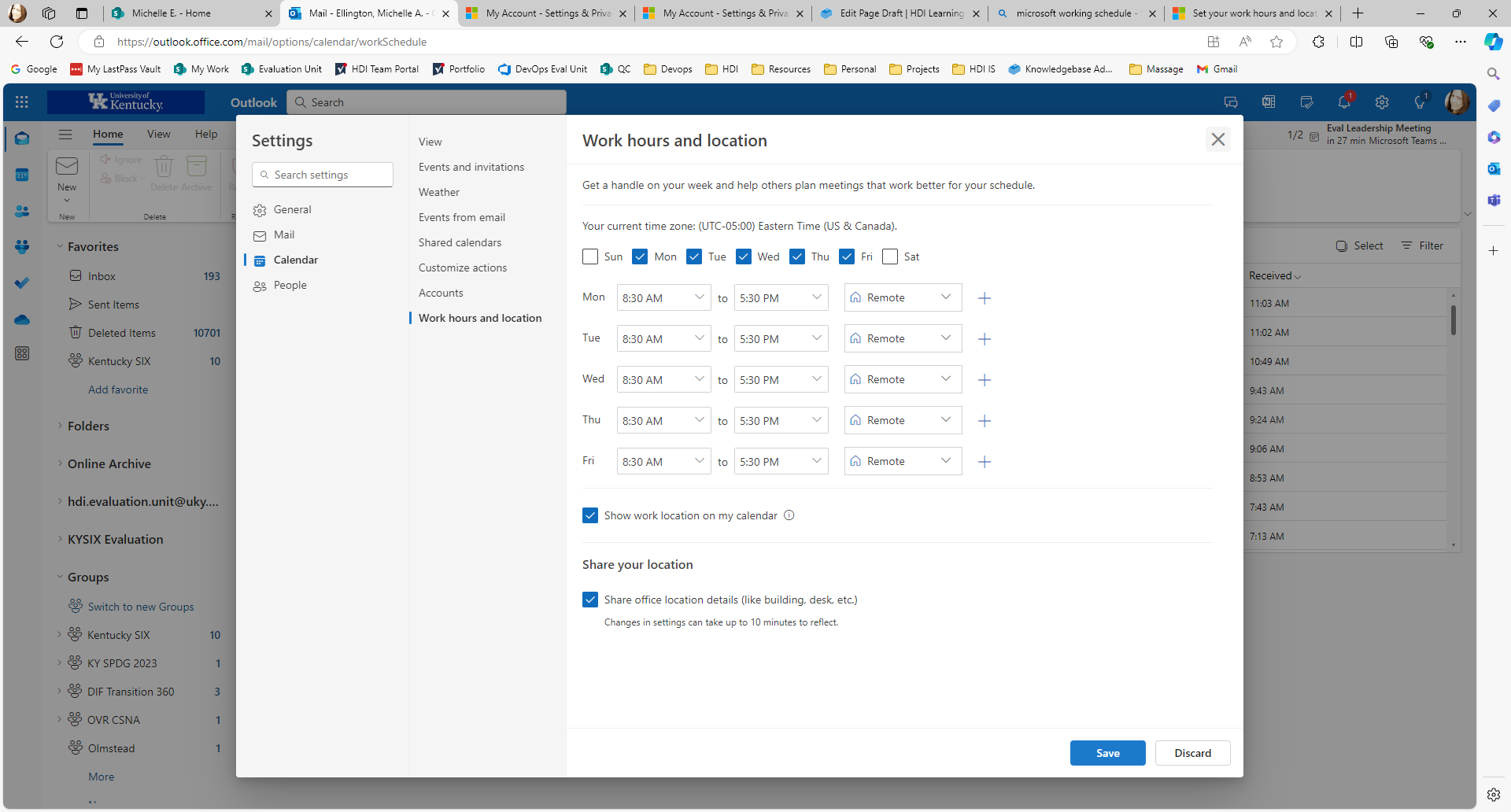How to Set your Work Hours and Location in Microsoft 365
Purpose
Setting your work hours in Microsoft 365 is an effective way to communicates availability to your team members. This article shows you how to setup your work hours and location using the Microsoft Outlook web client. For updated information, view Microsoft Support: Set your work hours and location in Outlook - Microsoft Support
Instructions
- Open the Outlook Web Client
- Click on the Settings gear icon in the upper right section of the app
- Click on Calendar > Work hours and location
- Update your work schedule
- Save your changes