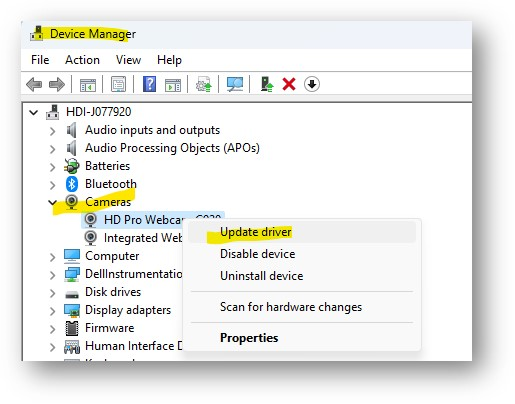How to Download & Install Web Cam Drivers
Purpose
If you are experiencing web cam performance issues, you may need to update Dell drivers. If the problem is limited to Microsoft Teams, then clearing your MS Teams cache may also help. Driver updates are not performed automatically and should be completed by the laptop user when performance issues occur.
Process
1. In your Start Menu search box, type in 'Device Manager' to locate and update this tool.
2. Right click on your web cam and select 'Update Driver'. If an update doesn't fix your problem, then uninstall, reinstall, and restart your computer.
3. If your problems are only occurring in Microsoft Team, and the fix above doesn't help, clear your MS Teams cache: Microsoft Teams – Clearing the Teams Client Cache – UVM Knowledge Base