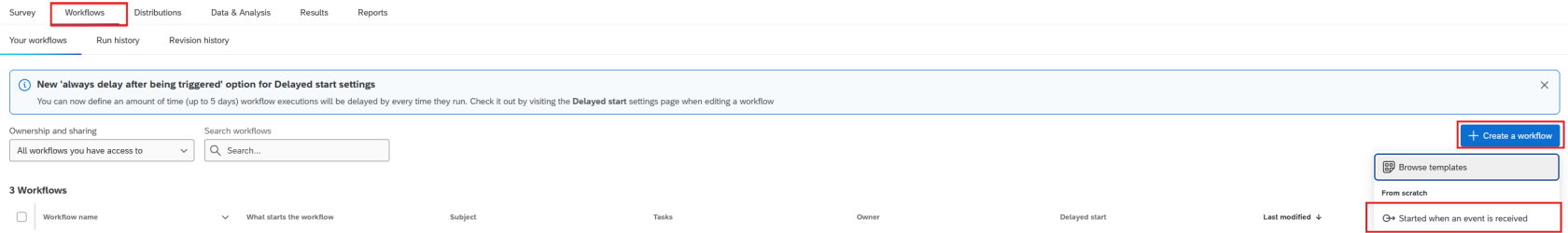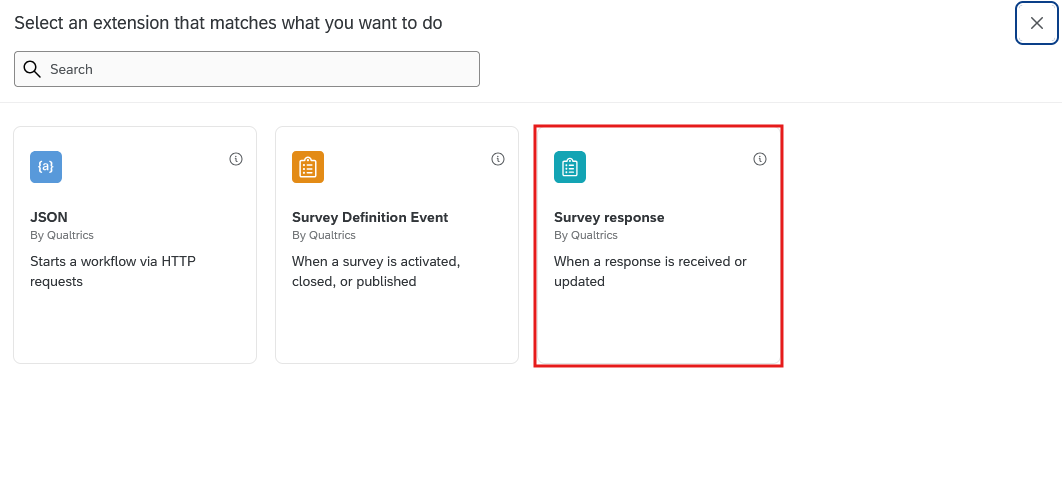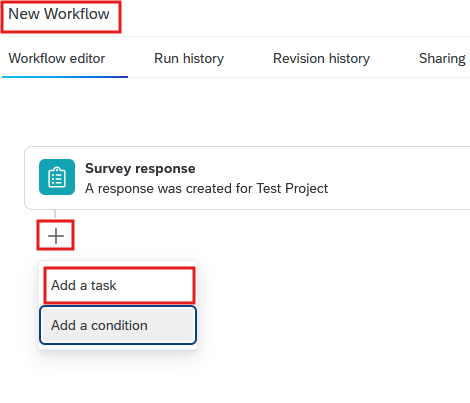Create a workflow to send Qualtrics responses to an Excel File in OneDrive
- In Qualtrics, click on your project > Data and Analysis > Export Data. You can leave the export settings on their defaults.
- In OneDrive, create a folder with a name you will recognize. Inside this folder create an Excel file. Give the file a descriptive name relative to your project the the file's role in the process.
- Copy the headings from your Qualtrics Export into your file in OneDrive. Give the tab a descriptive name relative to your project the the tab's role in the process.
- In Qualtrics, in your project, click on workflows >Create a Workflow > Start When an Event is Received
- Select When a survey response is received. You can keep the default settings and click finish.
- You have now created a workflow. Click on your workflow name to give the workflow a descriptive name relative to your project the the workflow's role in the process.