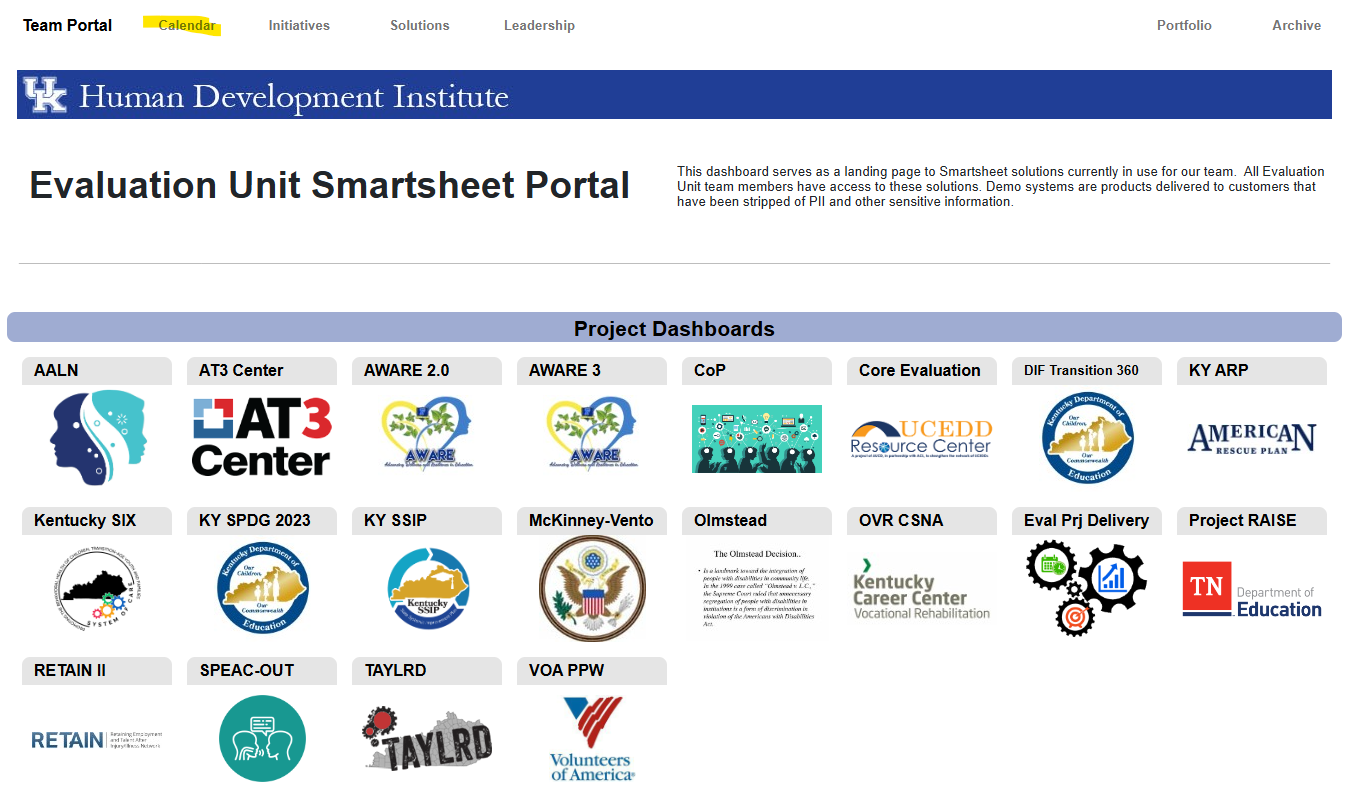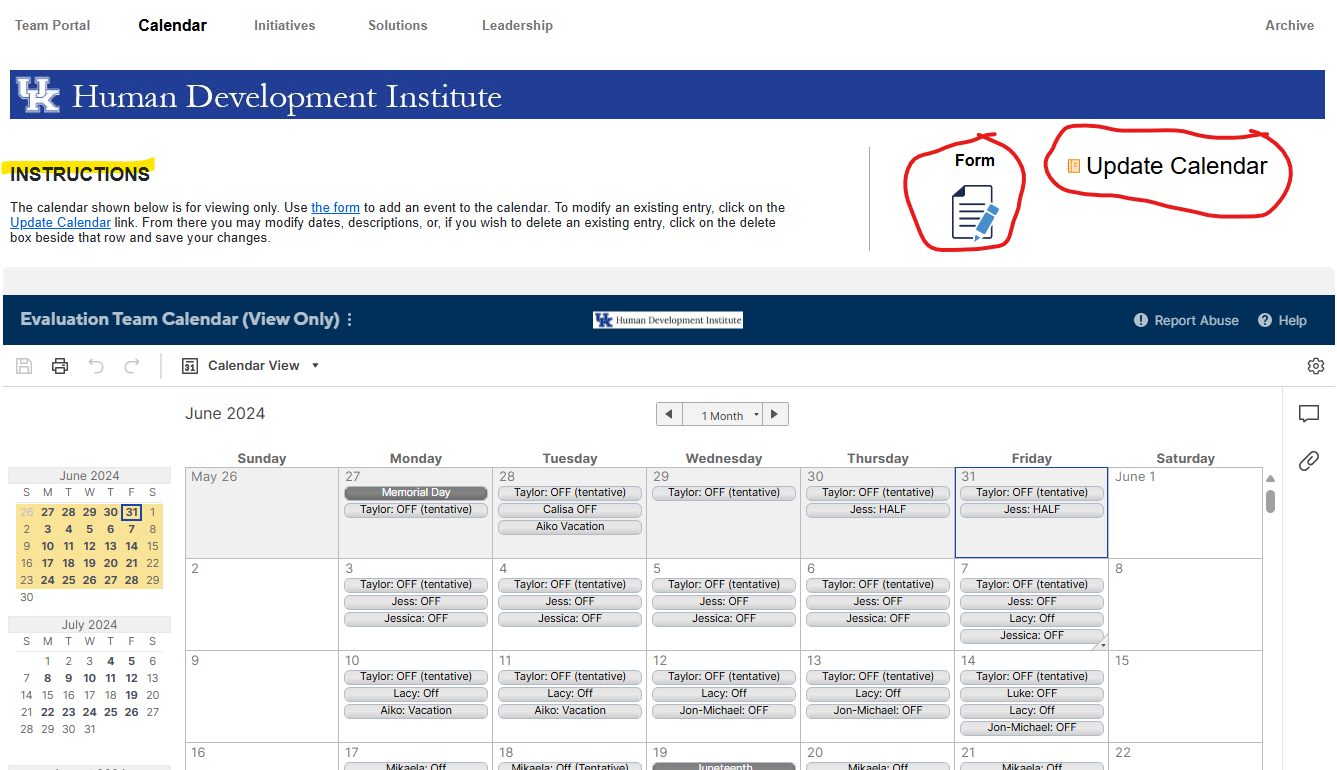How to Add Out-of-Office Time to Team Calendar
Purpose
Evaluation Unit employees who will be out-of-office during their normal work schedule should add this time to the shared Team Calendar. Doing so will communicate their time off to their team members to support project planning.
This knowledge base article explains:
I. How to Access the Team Calendar II. How to Add Out-of-Office Time to the Team Calendar
I. How to Access the Team Calendar
I. How to Access the Team Calendar
To access the Team Calendar from the Evaluation Unit SharePoint:
- Open the Evaluation Unit SharePoint Site
- The Team Calendar is located in the Quick Links section of the page as well as in the left navigation pane.
To access the Team Calendar from the Smartsheet Team Portal:
- Open the Smartsheet Team Portal
- Click on the Calendar menu located at the top of the page
II. How to Add Out-of-Office Time to the Team Calendar
I.II. How to Add Out-of-Office Time to the Team Calendar
- Open the Team Calendar
- Follow the Instructions on the page that explain how to submit your OOO time to the Team Calendar, as well as how to modify existing entries.