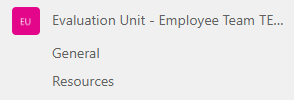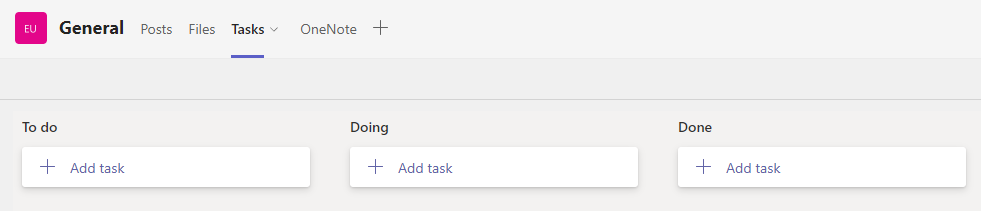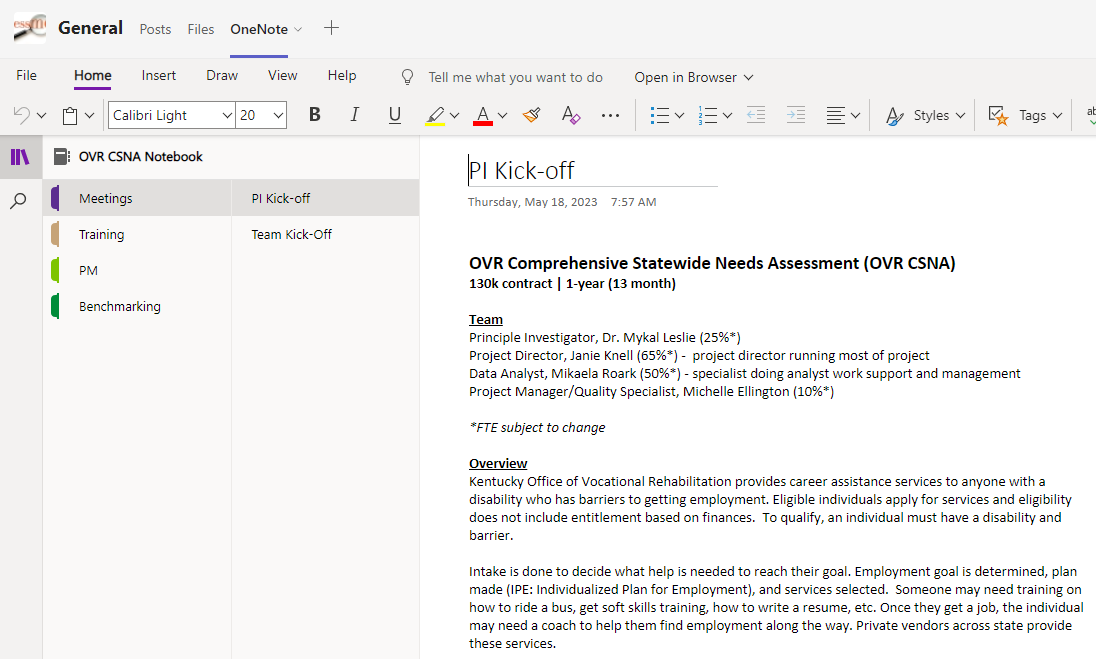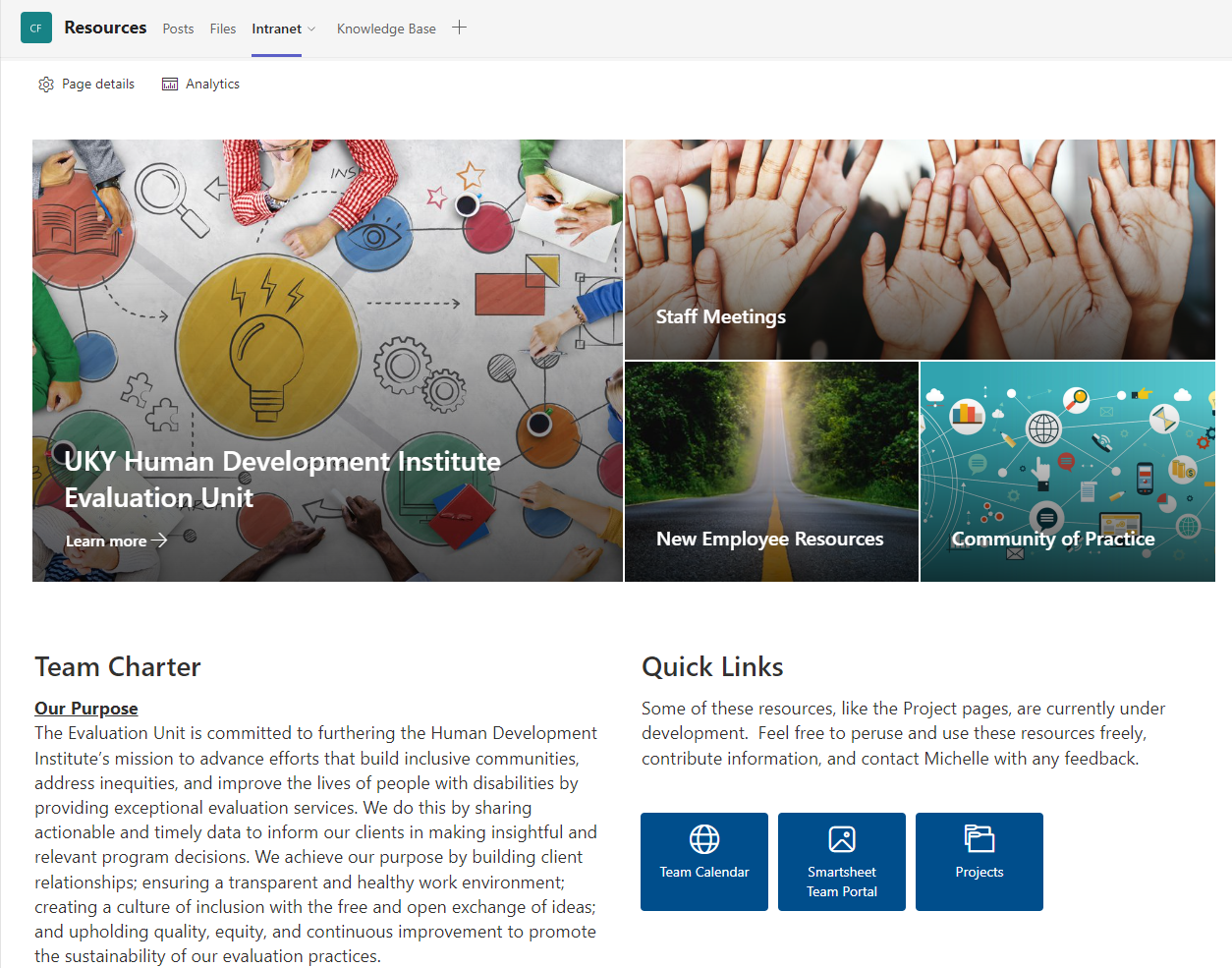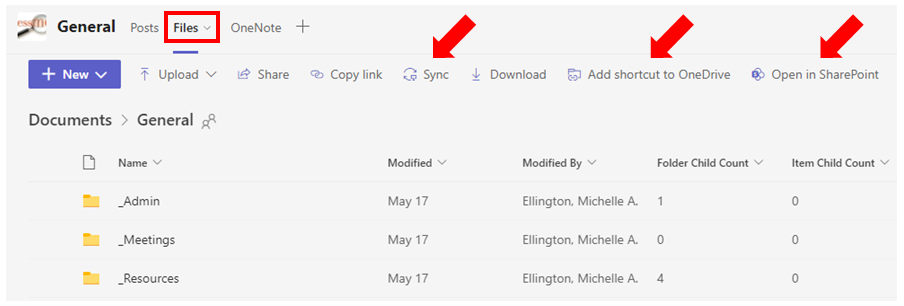Employee Personal Team Use
Overview
All Evaluation Unit team members are provided a personal Microsoft Team upon hire. The purpose of this personal workspace is to
- Ensure HDI content developed by the employee is easily accessible during an emergency or following employee separation from the University.
- Confidential Leadership HDI content is private and easily retrievable by HDI Information Services.
- Provide resource to new employees.
Team Channels
Team channels offer a way to manage resources. Employees are encouraged to create new channels and tabs and fully explore and leverage Teams functionality for their personal use. A few resources have been provided upon initial setup.
General
Tasks
Microsoft Planner is an effective app to track and manage work. Learn More about Planner.
OneNote
OneNote offers notetaking organization tools for your individual or team use. Learn more about OneNote.
Resources
Intranet
The Evaluation Unit Intranet is the gateway to our internal document management and project resources.
Knowledge Base
The HDI Learning Center is a Knowledge Base system providing a centralized repository for unit-wide resources.
File Management
Files saved in your Microsoft Team are stored in your own person SharePoint document library. You can view your files in several ways depending on your own personal preference. Options include:
SharePoint
Teams
Teams is a workspace that integrates content and tools to drive team collaboration and efficiency. You can access your files by clicking on any channel's Files tab.