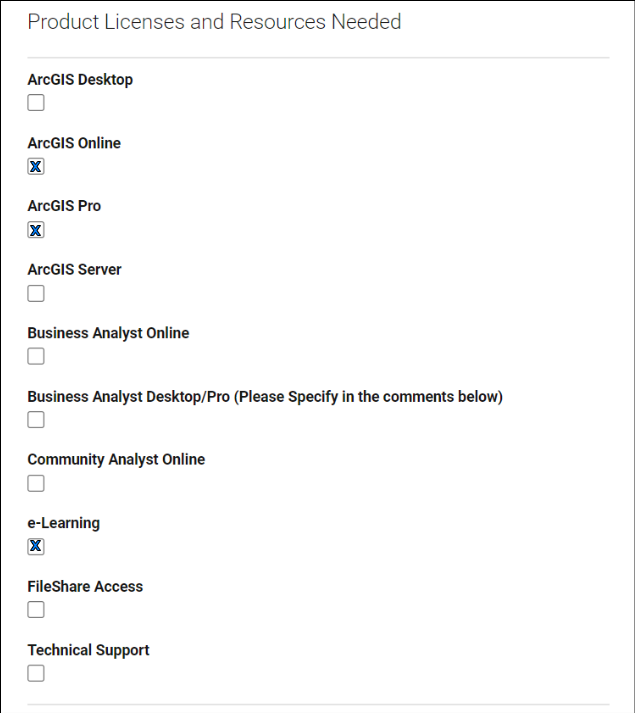How to Request Access for Esri ArcGIS Products
About
The University of Kentucky is a participating institution in the Kentucky Statewide ESRI Postsecondary Site License Agreement.
Through this license agreement, ESRI Geographic Information System (GIS) software products are available to UK Faculty, Students, and Staff for teaching, research, or restricted administrative purposes.
Instructions
Visit the UK GIS Hub to view more information.
- Submit a license request using the Online License Request Form. It's recommended the following default options:
- ArcGIS Online - For creating basic maps using existing data sources, or for viewing content only, we recommend requesting access to ArcGIS Online only.
- ArcGIS Pro - For performing geoprocessing or creating maps using your own data sources, we recommend requesting access to both ArcGIS Online and ArcGIS Pro to optimize resource availability.
- e-Learning - Learn the latest GIS technology through free live training seminars, self-paced courses, or classes taught by Esri experts.
- Once your request has been processed, you will receive an email from UK GIS with instructions for logging in, setting up your account, and ArcGIS Pro installation.
ArcGIS Pro has specific requirements. Although the requirements state 32 GB of space is recommended, Eval Unit team members have successful used ArcGIS Pro with 16 GB of space. ArcGIS Pro 3.3 system requirements—ArcGIS Pro | Documentation