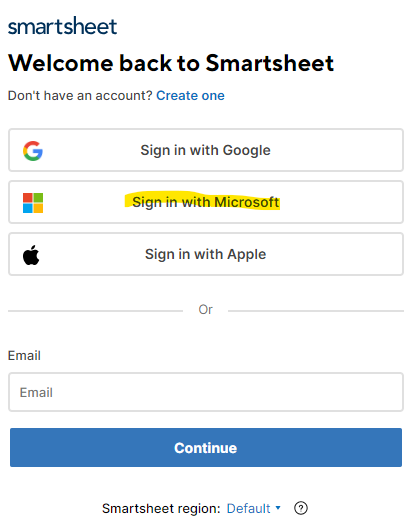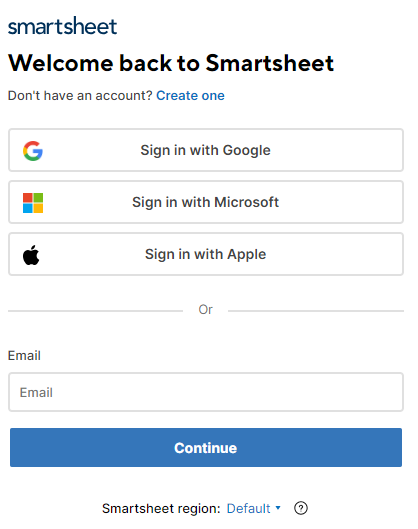Smartsheet Account Setup
Purpose
The following instructions walk you through Smartsheet account setup instructions to access HDI Smartsheet solutions.
- University of Kentucky Employees - HDI employees should log in using their UK LinkBlue ID.
- External Partners - HDI partners may use their preferred email account.
A license is not required to be a collaborator in the HDI Smartsheet Plan. Please ignore Smartsheet prompts to request a license.
Instructions
University of Kentucky Employees
- Open Smartsheet
- Authenticate Your UK LinkBlue ID
- Click on the Microsoft Sign In option.
- Setup Your Smartsheet Account
- Follow instructions to accept the terms agreement and to answer setup instructions.
External Partners
- Open Smartsheet
- Authenticate Your Email Account
- Click on the Google, Microsoft, or Apple Sign In option to authenticate through your preferred single-sign-on method.
- Setup Your Smartsheet Account
- Follow instructions to accept the terms agreement and to answer setup instructions.