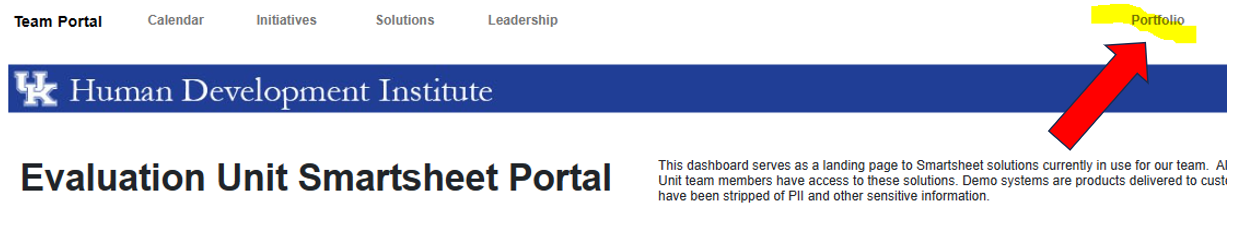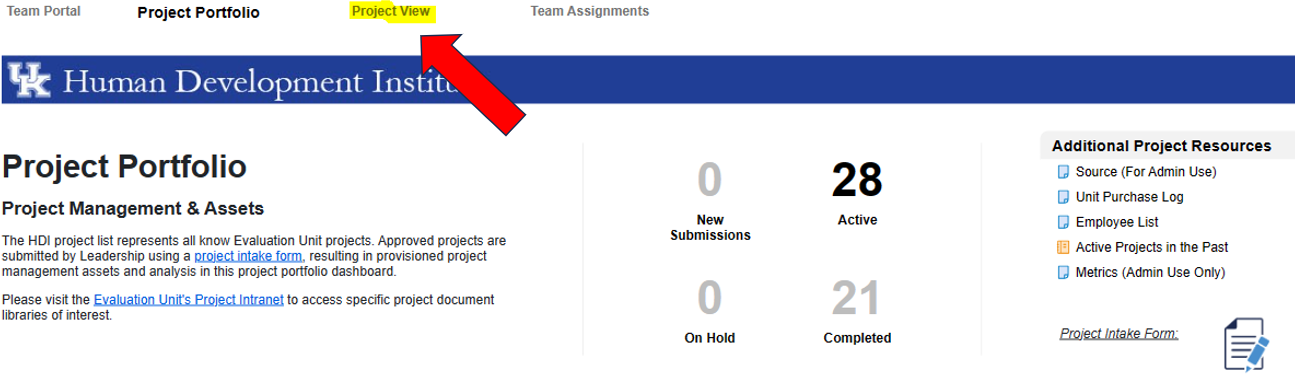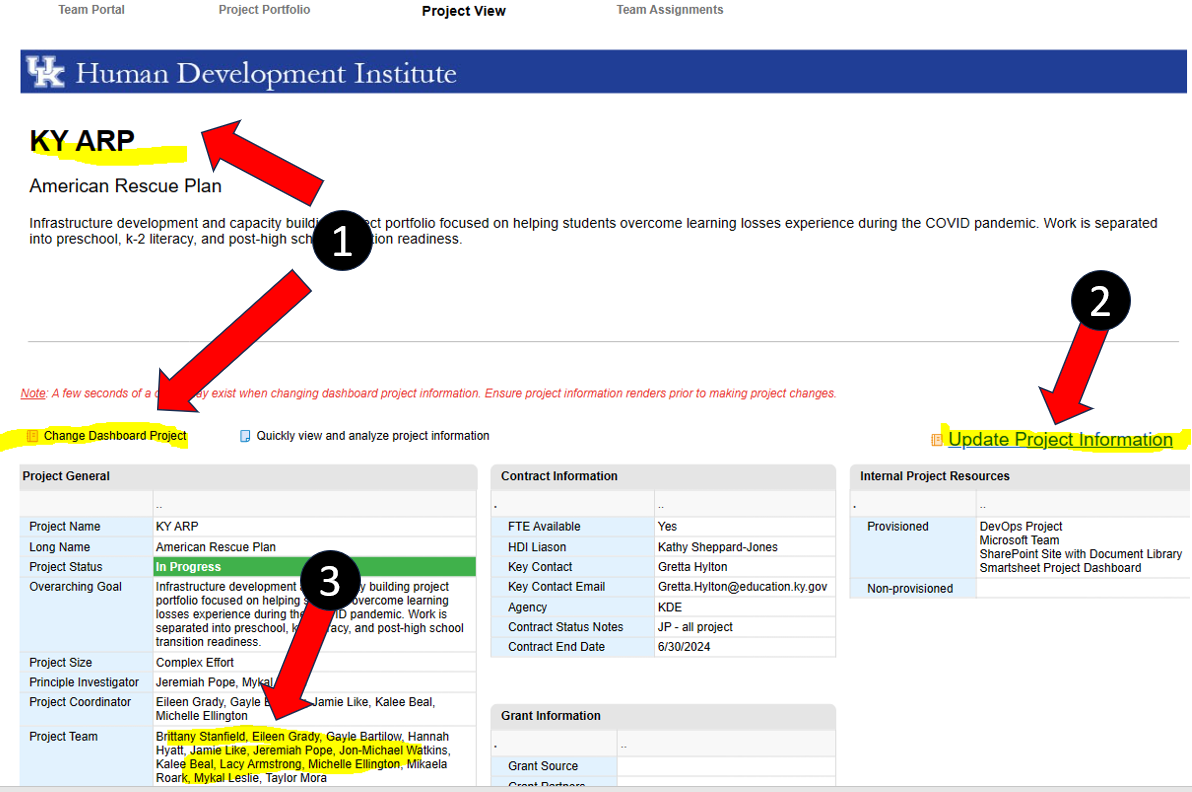How to Update Project Information in Smartsheet
Open Portfolio
From your web browser, navigate to the Team Portal and click on the ‘Portfolio’ menu in the top right corner of the screen.
Open Project View
From the ‘Portfolio’ dashboard, click on the ‘Project View’ menu.
View/Update Project Information
From the ‘Project View’ dashboard:
- Click on either the project name or the ‘Change Dashboard Project’ report to open a tool that allows you to change the project information shown on the dashboard.
- Next, click on the ‘Update Project Information’ report to modify your selected project's information (example below shows an update to project team).
- Once back on the 'Project View' dashboard, view your changes to ensure your intended update is reflected.
There may be a delay on the dashboard information after an update. Refresh again until you see your changes.