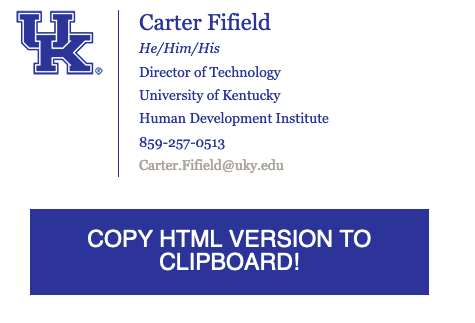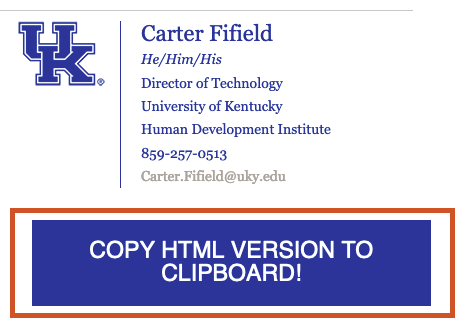How to Generate Official Email Signature
Using the Tool
Adding/Modifying Signature in Outlook
Outlook for Windows
Please view the support article from Microsoft: https://support.microsoft.com/en-us/office/create-and-add-an-email-signature-in-outlook-for-windows-8ee5d4f4-68fd-464a-a1c1-0e1c80bb27f2
Outlook for Web
Please view the support article from Microsoft: https://support.microsoft.com/en-us/office/create-and-add-an-email-signature-in-outlook-com-or-outlook-on-the-web-776d9006-abdf-444e-b5b7-a61821dff034
Outlook for Mac
Please view the support article from Microsoft: https://support.microsoft.com/en-us/office/create-and-insert-a-signature-in-outlook-for-mac-f4d21492-0956-4429-95ad-2769745b539c
Outlook for iOS/iPhone
Please view this support article: https://signature.email/guides/how-to-add-signature-on-outlook-mobile

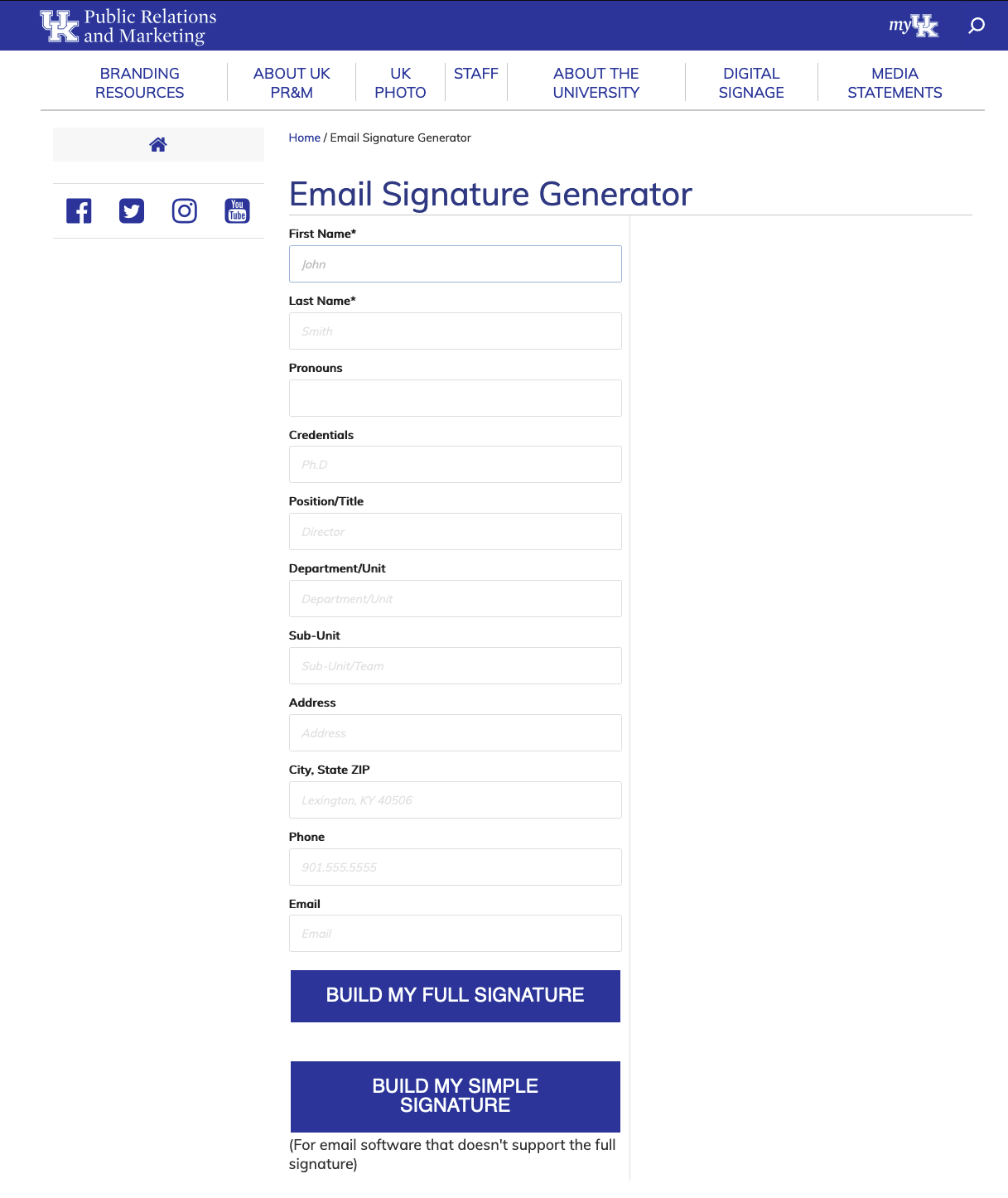
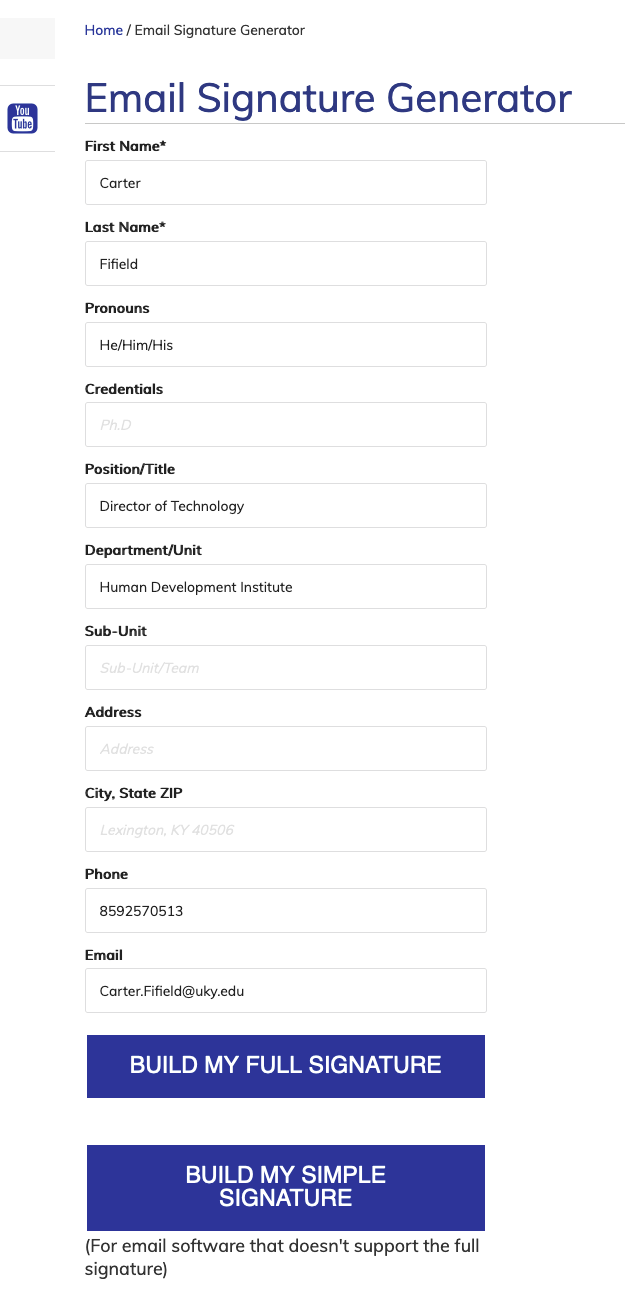 \
\