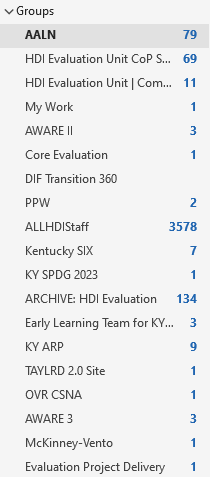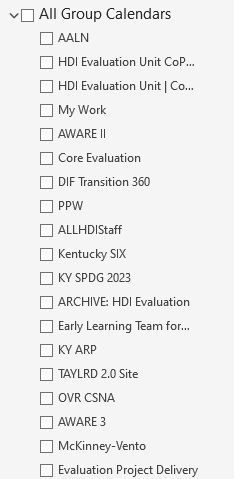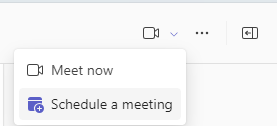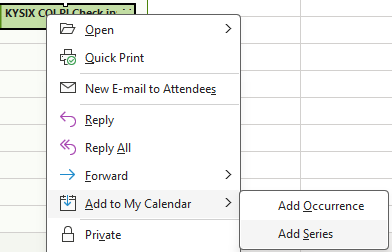Scheduling Team (aka Group) Meetings
Overview
Scheduling meetings within a Microsoft Teamgroup offers numerous benefits, however there are multiple ways to create meetings based on your intended outcome.benefits. It's important to understand how Microsoft Groupsgroups work to ensure your meetings are setup correctly.
A Microsoft group is created for every Microsoft Team or SharePoint site. For example, a Microsoft Team for the KY ARP groupproject has ana Microsoft Team, a SharePoint site, and a group email addressaccount of KYARP@l.uky.edu. An email sent to this group email address will send an email to all KY ARP team members who have been added to the Microsoft Team or SharePoint (they are the same).SharePoint. Subsequently, a calendar meeting invite sent to this group email will send to all team members.members and automatically show on their individual calendars.
All team members can access and manage their groups in Outlook. In both the Mail and Calendar views, there is a 'Groups' section that, when expanded, shows all groups a team member has access to.
View Outlook Group Examples
Examples of Group ViewGroups in Mailmail and Calendarcalendar Viewsviews, showing email counts in the mailbox and an option to turn off and on the group calendar.
Meeting Scheduling & Management Methods
There are two ways to schedule and manage a group meeting, along with pros and cons of each.
Pros & Cons of Microsoft Teams
1. Microsoft Teams
Scheduling a meeting in Microsoft Teams will automatically send to all team members.
Pros
- All team meetings are viewable in one location - the group calendar.
- When new team members are added to the team, the meeting will automatically display on their calendar. No need to forward
meetings!meetings.
Cons
- All team members receive
theanotification.notification and will have it displayed on their calendar.- If there are team members who have been added to collaborate with the team that don't need to be included on All-Team meetings, they will receive all meeting
invites,inviteschanges,as well as changes and cancellations.
- If there are team members who have been added to collaborate with the team that don't need to be included on All-Team meetings, they will receive all meeting
You cannot modify theThe group meeting onyouraTeamspersonalCalendarcalendarunlesscanyouonlyarebe modified by the owner of themeeting.meeting, regardless of if you are a group member or not.
All team members have the ability to modify any group meeting, but changes must be done in the Outlook group.
Pros & Cons of Outlook
2. Outlook (Desktop or Web client)
Pros
- All team meetings are viewable in one location - the group calendar.
- Only invited participants receive notification and see the meeting on their
calendarcalendar.
Cons
- You need to invite yourself to the meeting if you wish to be
invitedincludedtoat themeetingmeeting.- theThe group, in this case, is theorganizer....notorganizeryou!so include yourself in the attendee list.
Process
Scheduling and Modifying Meetings
Microsoft Teams
Meetings may only be modified in your Teams Calendar by the individual who created the group meeting.
Scheduling and Modifying Meetings
Outlook
Add yourself as a meeting attendee if you wish to be included in the meeting.
If a team member has been invited to a group meeting yetbut they do not see it on their calendar, they should right click on the meeting in the Outlook group and select 'Add to My Calendar'.