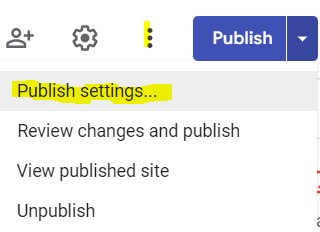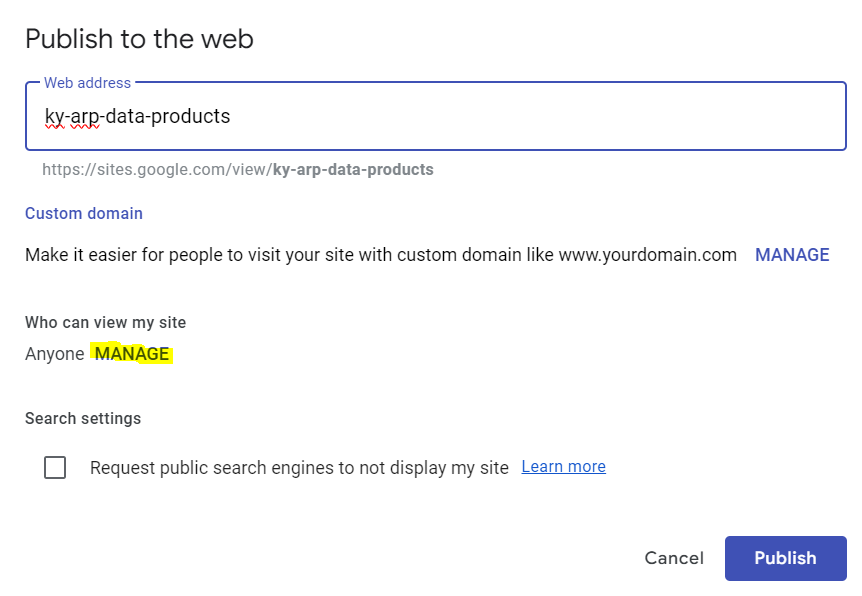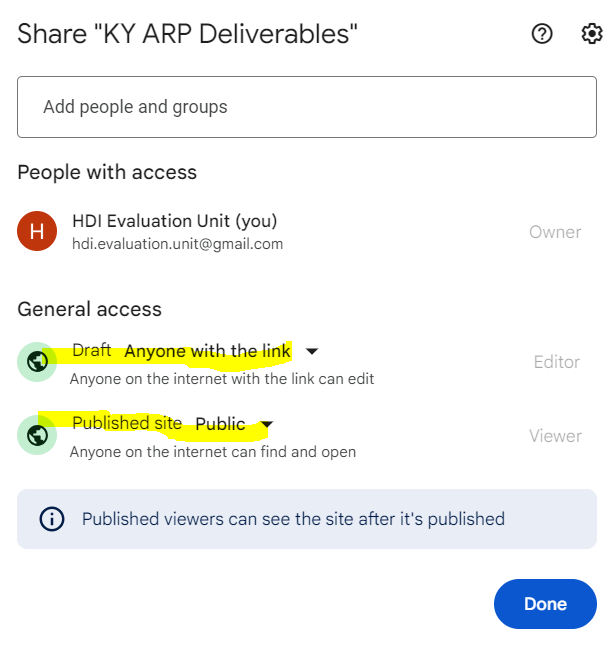How to Resolve the 403 Error on a Published Google Site
If you receive a 403 Error when viewing a published Google site:
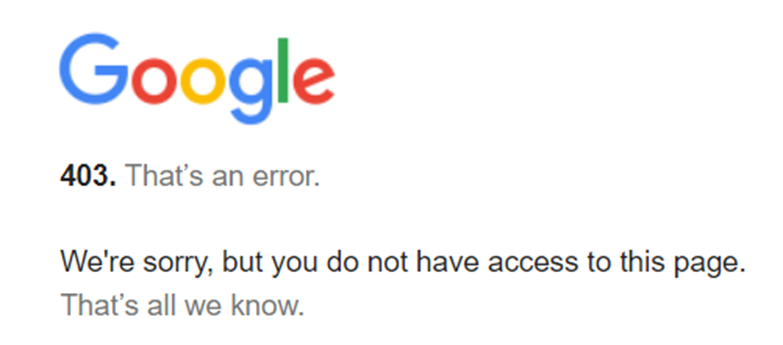
Click on the three dots on the top right of the site you're working on and select "Publish settings":
Next, click on the "Manage" link:
The MANAGE link will not show for a published site. You will need to unpublish it to manage access.
Lastly, ensure that both the "Draft" and "Published site" access permissions are updated.