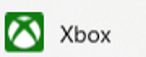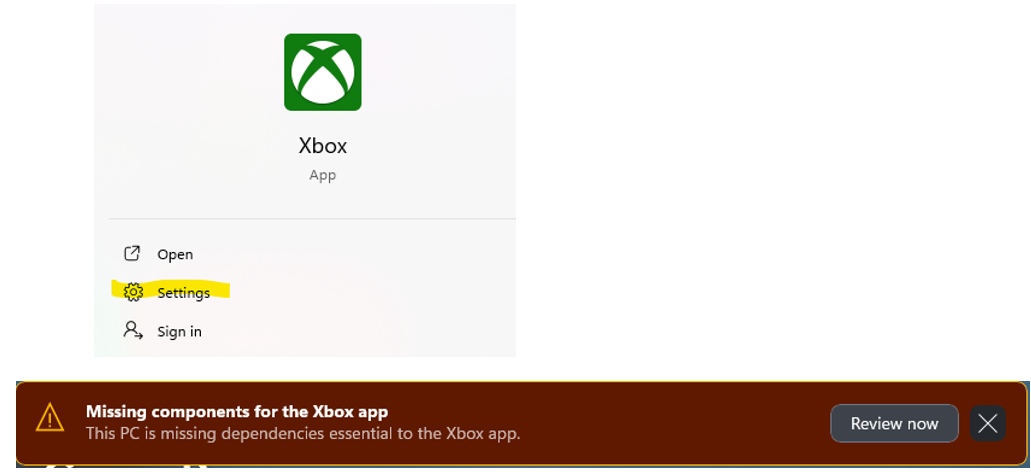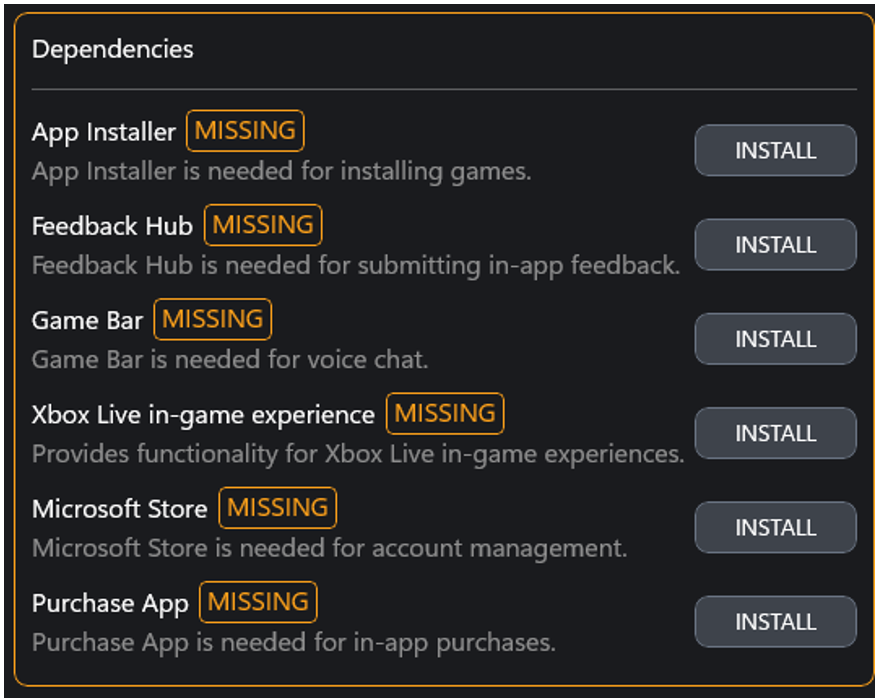OneDrive Sync Issues when PDFs Not Saving to SharePoint Connections
Purpose
If your files, specifically PDFs, are not syncing up to SharePoint when you create them using SharePoint folder connections, the following support process may help you resolve the problem.
Once you perform a OneDrive reset, it may take hours to days for your files to sync on your OneDrive. For this reason, it's recommended to perform this on a day when you won't be using your laptop for a couple of days.
In order for these steps to work, you need to have the Microsoft App installed on your laptop. If not installed, follow the Microsoft App Store Installation instructions.
Install the Microsoft App Store
1. Open the Xbox app on your computer
a. If missing, install it here: https://www.xbox.com/en-US/apps/xbox-app-on-pc
2. Open the Xbox app but don’t sign in.
3. Install the missing components
a. If you don’t get prompted, type in Xbox in your start menu and click on Settings to install missing components.
4. Restart your laptop
Reset OneDrive: Reset OneDrive - Microsoft Support
a. If you get an error message, you should uninstall and reinstall OneDrive
Refer to this UK KB article for additional guidance if resetting OneDrive doesn't resolve your problem: Public - How do I fix OneDrive sync issues?
S