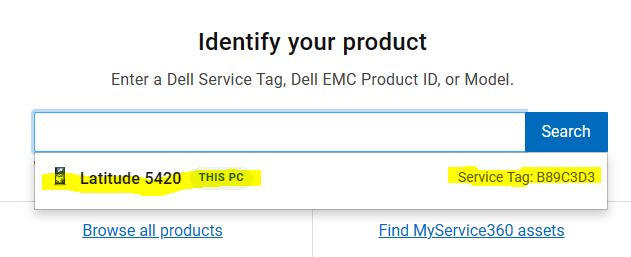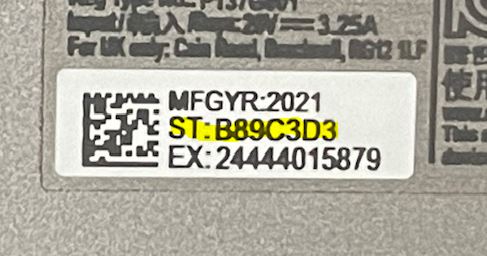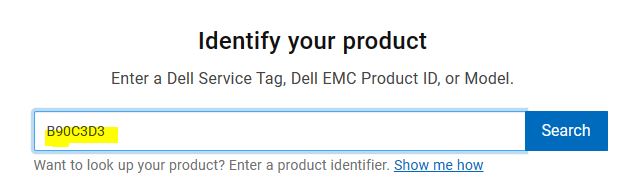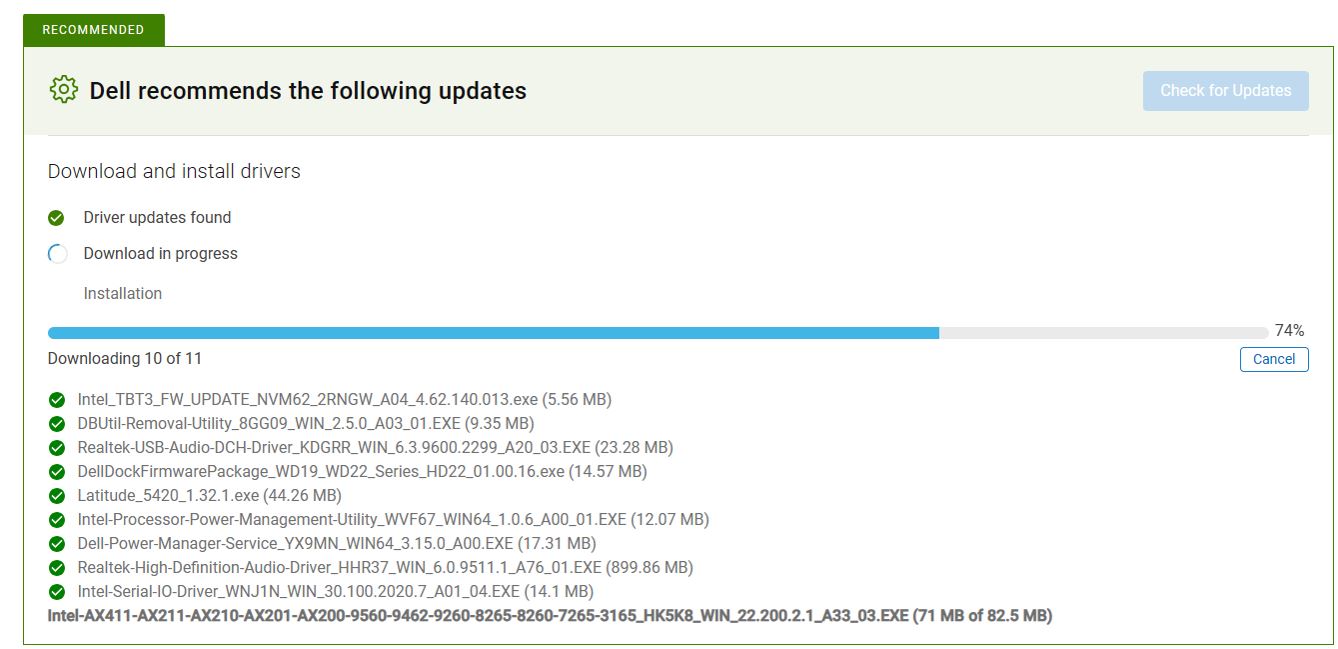How to Download & Install a Dell Laptop Driver
Purpose
If you are experiencing laptop performance issues, you may need to update yourDell drivers. Driver updates are not performed automatically by UK ITS and should be completed by the laptop user every few months or when performance issues occur.
Process
1. Open the Drivers & Downloads webpage
2. Search for Drivers
a. if you click in the Search box, the web page may locate your laptop for you to select it.
b. If not, the service tag number may be found on the back of your laptop for manual entry.
3. Download and Install Drivers.
a. Follow the prompts to download and install drivers.
4. Once complete, reboot your laptop to complete the updates.