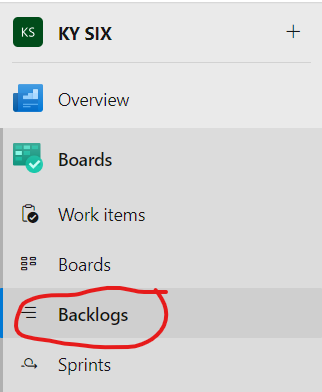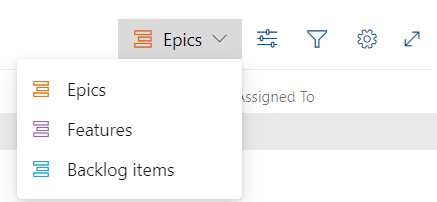How to Setup Board Columns
Purpose
DevOps backlog views are customizable by the user. This article aims to show how to modify column layout as well as provide an overview of using the three different views for Epics, Features, and Backlog in regard to columns.
DevOps Views
In a DevOps project, all work is stored in the Backlog.
There are three types of backlog work items:
- Epics
- Features
- Backlog
From the Backlog view, these views may be toggled in the top right dropdown menu.
If Epics aren't displayed, you will need to enable display for Epics through Settings. If parent features aren't displayed, you will need to toggle this in View Options while in the Feature or Backlog view. Both the Settings and View Options are located at the top right of the Backlog.