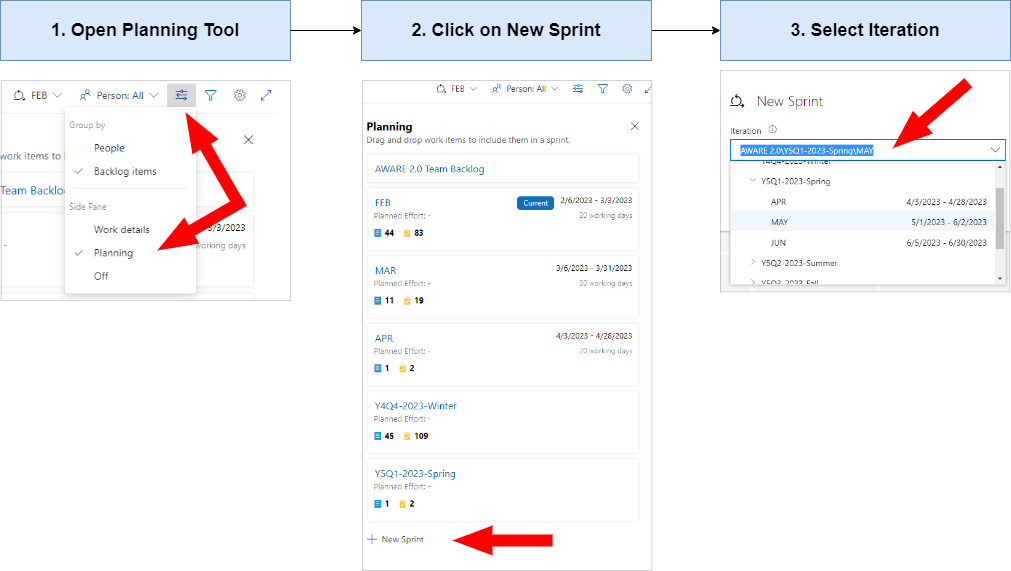How do I add a Sprint?
Purpose
There are two ways to add sprints to a DevOps project. This article provides instruction on both ways depending on your project role:
- Any Team Member
- Build Administrator: high-level permissions assigned to project lead or identified team members.
Any Team Member
Expand for Instructions
The following instructions rely on Iterations already being configured for a project.
- Locate the Planning Tool, which may be found in either the Backlog or Sprint view.
- Click on "New Sprint"
- Click on "Select on existing iteration"
- Select the desired iteration to add
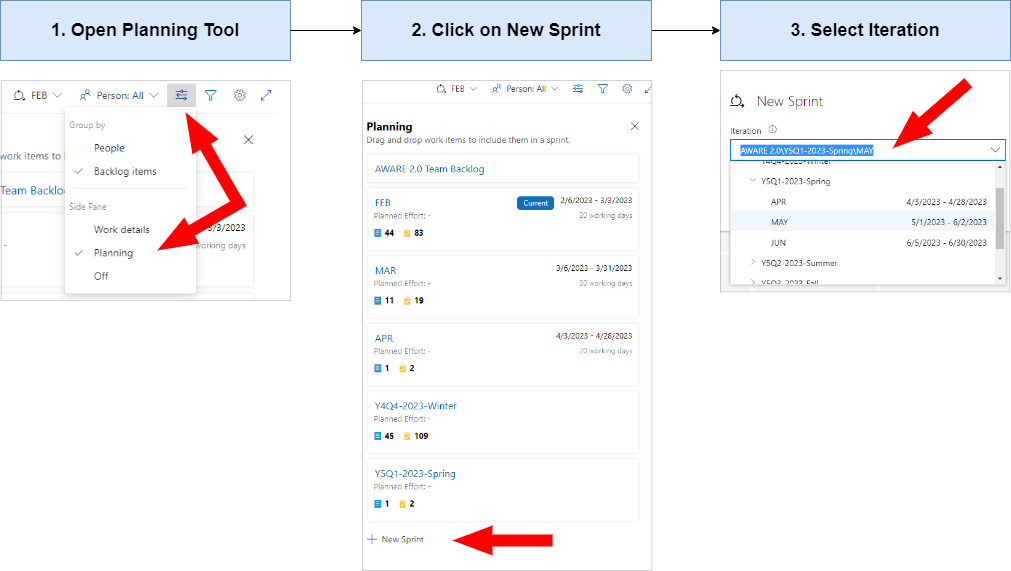
The following instructions rely on Iterations already being configured for a project.
- Locate the Planning Tool, which may be found in either the Backlog or Sprint view.
- Click on "New Sprint"
- Click on "Select on existing iteration"
- Select the desired iteration to add
If the desired iteration is not in the Iteration list, it may not exist. Please reach out to a DevOps admin for assistance.